JoMoSecure is one of our additional modules here at JoMo we created for our users, so we are here to explain how it works.
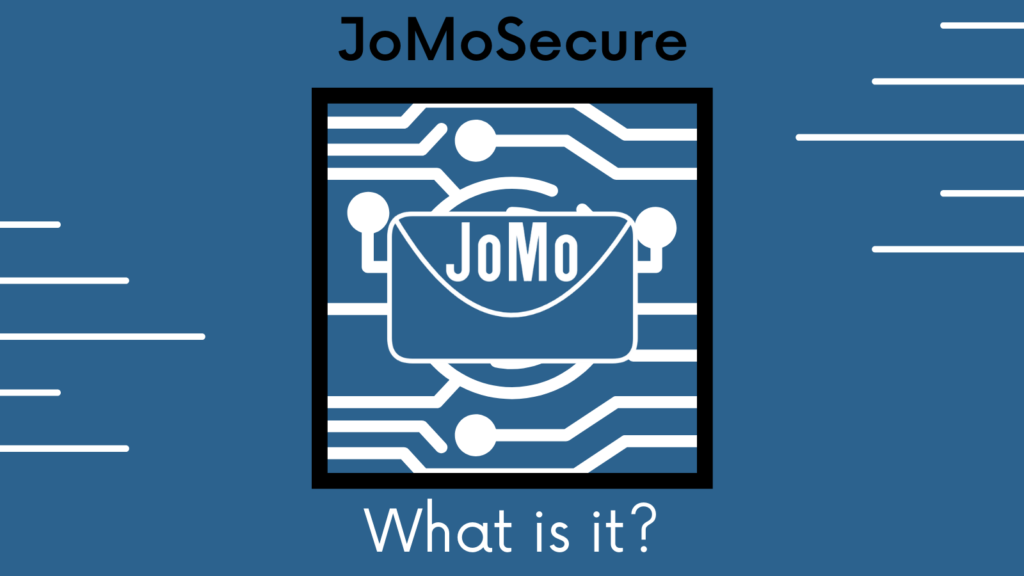
JoMoSecure is an email and file transfer system, created by our team.
The system operates on an encrypted basis & is used for sending private information and/or large files to specific recipients, and can only be accessed by the received link and password sent to the sender and recipient.
We pride ourselves on keeping our email service secure, so, we created JoMoSecure to be the ideal additional module for our users, who require privacy and security within their email server.
We understand the transfer of information can be nerve-racking.
What if the wrong person gets access to it?
Well, by using JoMoSecure, that element is eliminated by it only being able to be accessed, if you have the correct password and link, which is only sent to those you attached it to.
Plus, it is automatically deleted from the system after it has been received and opened!
You are, however, able to access a history of your previously sent JoMoSecure mails, which includes who sent the email, who received it, and what time it was sent. (but, for privacy, content isn’t included.)
So how do I send a JoMoSecure email?
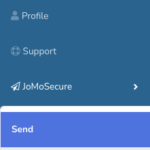
- First, log in to your admin panel and click on ‘JoMoSecure’ located on the side panel, then the ‘Send’ link. (Previous history of sent mails will be linked below it under ‘History’.)
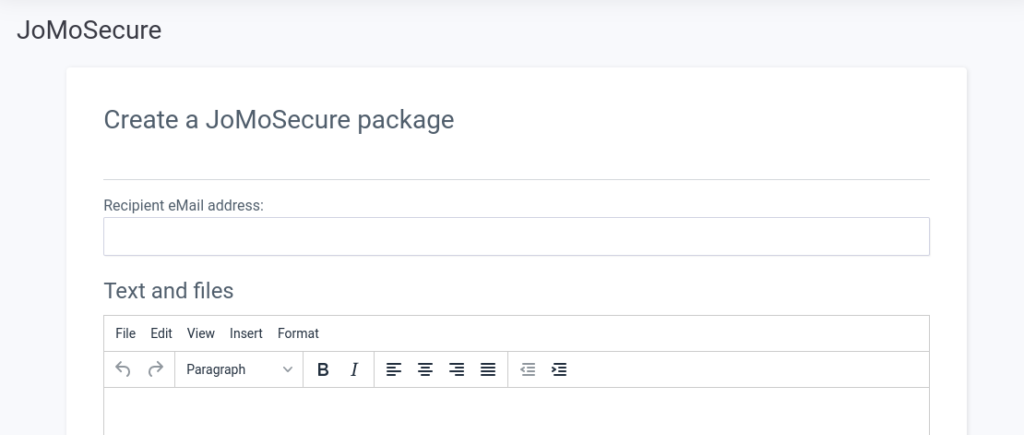
- This will send you to the main page for sending JoMoSecure mail.
- This includes: an area to put in the recipents email address, a textbox to type in your chosen message, and the file upload…

- At the bottom of the page! As well as the ‘Send’ button, ready to send over your message and/or file when you are.
So, don’t forget to head to your admin panel and give JoMoSecure a try, or sign-up to join JoMo, if you haven’t already.
Check out more of our blog posts for online safety tips and more!

0 Comments